
The EXPORT tab contains functions for exporting your work to common formats that can be used in other software. You can export your surveys, check points, profiles, stockpiles, cut/fill volumes, orthomosaics, and elevation models. The EXPORT tab also allows you to create screenshots of the Viewport and the Profile View.
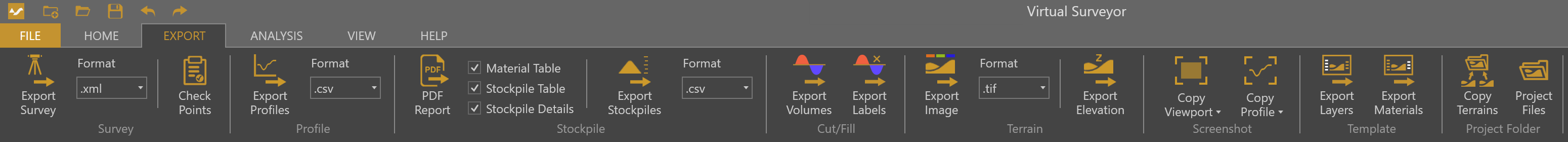
Overview
- Survey Group
- Profile Group
- Stockpile Group
- Cut/Fill Group
- Terrain Group
- Screenshot Group
- Template Group
- Project Folder Group
Survey Group
| Icon | Name | Description |
|---|---|---|
 | Export Survey | Exports your drawn survey geometries (Point, Polyline, Boundary, Surface [TIN & Contours]) to a designated format. Available formats: Land XML (.xml) (default setting) / Drawing Exchange Format (.dxf) / Shapefile (.shp) / Comma Separated Values (.csv) / Keyhole Markup Language (.kml) |
 | Check Points | Performs a quality check on drone data. An Accuracy Report can be exported along with the check point accuracy list. Available formats: Text (.txt) and Comma Separated Values (.csv) |
Profile Group
| Icon | Name | Description |
|---|---|---|
 | Export Profile | Exports your profile to a designated format. Available formats: Drawing Exchange Format (.dxf) or Comma Separated Values (.csv) |
Stockpile Group
| Icon | Name | Description |
|---|---|---|
 | PDF Report | Generates a Stockpile(s) report in the PDF format. Decide if you want to omit the Material Table, the Pile Table, and/or the Pile Details in the report by unticking the boxes. Format: Portable Document Format (.pdf) |
 | Export Stockpiles | Exports your Stockpile(s) information to a designated format. Available formats: Shapefile (.shp) or Comma Separated Values (.csv) |
Cut/Fill Group
| Icon | Name | Description |
|---|---|---|
 | Export Volumes | Exports your Cut/Fill Volumes information to a designated format. Format: Comma Separated Values (.csv) |
 | Export Labels | Exports your Cut/Fill labels information to a designated format. Format: Comma Separated Values (.csv) |
Terrain Group
| Icon | Name | Description |
|---|---|---|
 | Export Image | Exports your Image Terrain (Orthomosaic) to a designated format. Available formats: GeoTIFF (.tif) or JPEG2000 (.jp2) |
| Export Elevation | Exports your Elevation Terrain to GeoTIFF format. Format: GeoTIFF (.tif) |
Screenshot Group
| Icon | Name | Description |
|---|---|---|
 | Copy Viewport | Copies a screenshot of the Viewport to the clipboard or saves the screenshot as an image file. Available formats: Image (.jpg) or to the clipboard |
 | Copy Profile | Copies a screenshot of the Profile View to the clipboard or saves the screenshot as an image file. Available formats: Image (.jpg) or to the clipboard |
Template Group
| Icon | Name | Description |
|---|---|---|
 | Export Layers | Exports your created Layers from the Project View as a template that can be loaded into any Virtual Surveyor project at any time. Format: Template (.vslt) file |
 | Export Materials | Exports your created stockpile materials as a template that can be loaded into any Virtual Surveyor project at any time. Format: Template (.vsmt) file |
Project Folder Group
| Icon | Name | Description |
|---|---|---|
 | Copy Terrains | Creates copies of any terrain data (orthomosaic and DSM) found in the project file, to the same folder location where the Virtual Surveyor .vspx project file is stored. |
 | Project Files | Opens the folder location for the current project files. |

